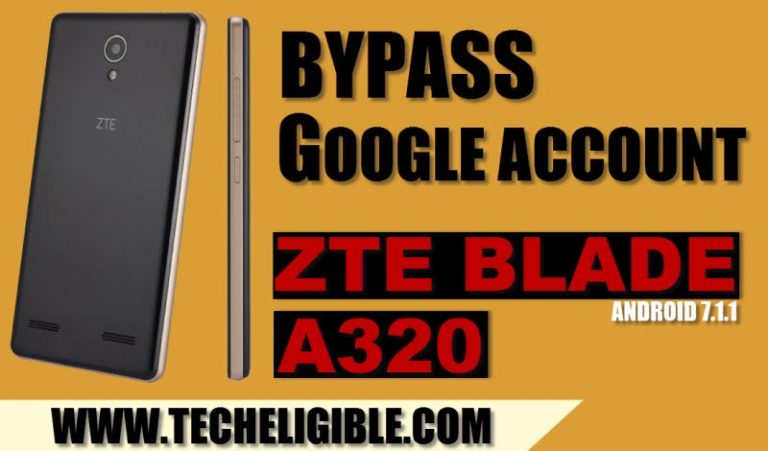- Zte Blade A320 Google Account Bypass
- Zte Blade A320 Bypass Google Account Password
- Zte Blade A320 Bypass Google Account
Bypass Google Protection in ZTE Blade A601
Zte Blade A320 Google Account Bypass
How to bypass Google Account Protection in ZTE Blade A601? How to remove Factory Reset Protection? How to active your phone when you forgot the Google Password in ZTE Blade A601? How to bypass FRP?
The Factory Reset Protection (FRP) is a new feature in some of the device with Android OS 5.0.1 or higher. Factory reset in that case is only possible with access to your Google Account and screen lock information. In this tutorial we explain you step by step how to bypass this protection.
Step by step instructions:
New 2019 frp Bypass Google ZTE Blade A3 Lite Android 9.0 Hello everyone I,m Frp Hijacker Today I wanna show you how to Bypass Google Account ZTE Blade A3 Lite Android 9.0 in just a few minutes there are a few things you will need like, Android 8 Google Account Manager FRP-1.0.apk Bypass file fully unlock a sim card with the pin. Download Bypass Google FRP APK Updated 03 Jul 2021 13:29 # APK # FRP # ZteBladeA310P809a50 # A310 # Zte # Blade # P809a50 # BypassGoogle 100% work method, Bypass Google Account Verification FRP zte blade a310 p809a50 device.
- At the very beginning from the Welcome panel choose appropriate language.
- Afterwards connect your device to one of the available wifi networks.
- Skip a couple of steps in order to get the Verifying your account view.
- From the Verifying your account panel active the keyboard to input the email.
- In the next step press and hold SwiftKey (the icon from the left-down corner of keyboard).
- As soon as SwiftKeyMenu appears on the screen choose the Settings.
- From the list in front of you tap Languages.
- Then hold down the Right Led button of your phone to minimize the screen.
- Tap on Google Searcher and select No Thanks to sign in Google Account.
- Afterwards type in the word Settings in searcher and choose it.
- If Swift Key configurations pops up choose Got It and Not Now.
- In the next step tap Backup & Reset and select Factory data reset.
- Then choose Reset phone, and confirm the whole operation tapping Reset phone again.
- Good job! Wait to accomplish the process! This operation removes your Factory Restet Protection.
Zte Blade A320 Bypass Google Account Password