

Windows 7 BitLocker Posted on October 19, 2009 by Mark Berry I’ve been running Windows 7 with BitLocker for a couple months and am quite pleased with it. Download Kon-Boot v2.5 For Windows a best remedy for Forgotten Passwords and Bypass Windows Login Password in Seconds!!!
Download Konusb Konboot to bypass windows login screen supports windows 10 live account bypass with konusb konboot Find out how to Hack and skip windows Login have you forgot your Win XP, Vista, 7, eight or 8.1 logon password?
Works with Windows 7, Windows Vista, Windows XP, and some Windows Server OS’s Tested OS To Work Correctly With Kon Boot Download: Windows Server 2008 Standard SP2 (v.275).
- Runs on: WinXP, Windows Vista, Windows 7, Windows 7 x64 Crypto Boot Manager v.1.0 Makes it easier to build a Linux system where the whole hard drive is encrypted (except for the MBR), and where the system must be booted from a USB memory stick which holds slightly customized boot code and the passphrase-protected keys.
- Download kon-boot and install it to USB. Boot your locked Windows / Mac machine from previously created kon-boot USB. Wait for Windows / Mac to load. Then pick the Windows / Mac account, put any password and press ENTER. Voila your Windows / Mac password was bypassed and now you are logged in!
(Kon-Boot is'nt free anymore) In this step-by-step tutorial i will show you how to easily install Kon-Boot on your USB. Kon-Boot is a handy tool to have when you forget your password to your Windows user. I would be installing the free version of Kon-Boot but you can buy the full version. When you have downloaded kon-boot-all.zip and UNetbootin open up kon-boot-all.zip. In kon-boot-all.zip open the folder 'kon-boot-all *' then double-click the CD Kon-Boot zip file, example: CD-konboot-v1.1-2in1.zip. When it asks for a password type 'kon-boot' to get access to the folder with the.iso file. Open the folder appearing and extract the CD Kon-Boot iso file, example: CD-konboot-v1.1-2in1.iso to your desktop.
Start UNetbootin as we downloaded before and choose 'Disk image'. Then click the button with the three dots and locate your CD Kon-Boot iso file. When you are finished doing that choose the USB drive you want it to be installed on. Click ok and see it do magic.
Your done you sucsessfully installed Kon-Boot on your USB stick. It is a great tutorial, I have been using Kon-boot on CD for about 4 years and maintaining disc scratch free is a pain. I did follow your tutorial but was not successful when trying to bypass the password. The bootloader has gotten stuck on the grey loading screen with the count down.

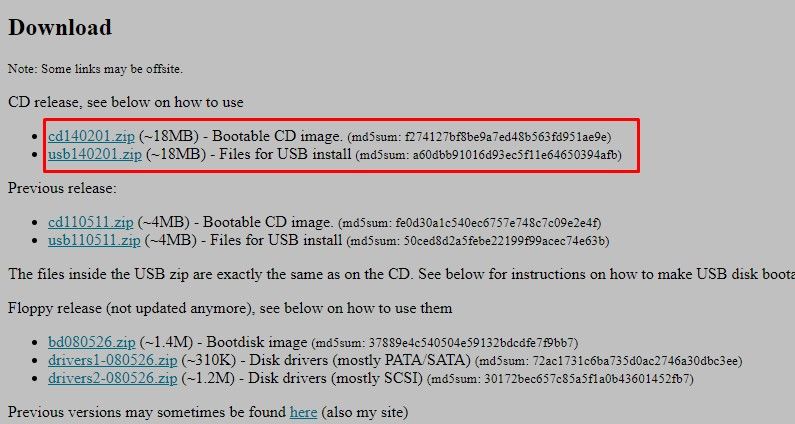

It tends to cycle it self over and over after it counts down to 1, never loading onto kon-boot or windows in that fact. I have read on several forum a quick fix for the problem. When loading the kon-boot image do not choose 'ISO' instead choose 'Floppy' which should work pass the cycle boot problem and into kon-boot and windows. Iso 13857.
Kon Boot is a piece of software which can carry out a Windows 10 password bypass because it allows you to change the contents of a Linux or Windows kernel on the fly, whilst the OS is booting.
What can Kon Boot Do?
In the current compilation state, it allows you to log into a Linux system as the ’root’ user without typing the correct password or to elevate privileges from current user to root. For Windows systems, it allows you to enter any password protected profile without any knowledge of the password.
It was mainly created for Ubuntu, later the author has made a few add-ons to cover some other Linux distributions.
Entire Kon-Boot was written in pure x86 assembly, using old grandpa-geezer TASM 4.0.
Kon-Boot for Windows 10 Password Bypass
It can now silently bypass the authentication process of Windows based operating systems. Without overwriting your old password! In other words, you can log in to your Windows profile without knowing your password. This tool changes the contents of Windows kernel while booting, everything is done virtually – without any interferences with physical system changes. So far following systems were tested to work correctly with Kon-Boot:
- Windows Server 2008 Standard SP2 (v.275)
- Windows Vista Business SP0
- Windows Vista Ultimate SP1
- Windows Vista Ultimate SP0
- Windows Server 2003 Enterprise
- Windows XP
- Windows XP SP1
- Windows XP SP2
- Windows XP SP3
- Windows 7
- Windows 8
- Windows 10
No special usage instructions are required for Windows users, just boot from Kon-Boot CD, select your profile and put any password you want. Did you lose your password? Now it doesn’t matter at all.
It has been tested with the following Linux distributions:
- Gentoo 2.6.24-gentoo-r5 GRUB 0.97
- Ubuntu 2.6.24.3-debug GRUB 0.97
- Debian 2.6.18-6-6861 GRUB 0.97
- Fedora 2.6.25.9-76.fc9.i6862 GRUB 0.97
You can also check out:
Kon Boot For Windows 7 Download Full
– Trinity Rescue Kit Download – Free Recovery and Repair for Windows
– LaZagne – Password Recovery Tool For Windows & Linux
Kon-Boot Download Free
The most powerful versions of Konboot are now paid software, you can download Kon Boot free version here:
Password as usual is darknet123.
Kon Boot For Windows 7 Download 32-bit
Or read more here.